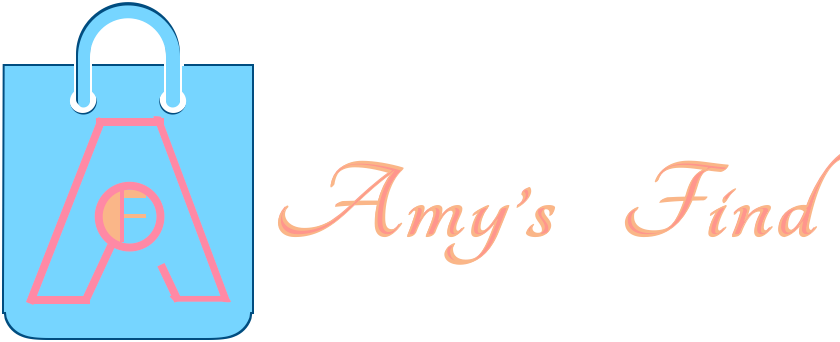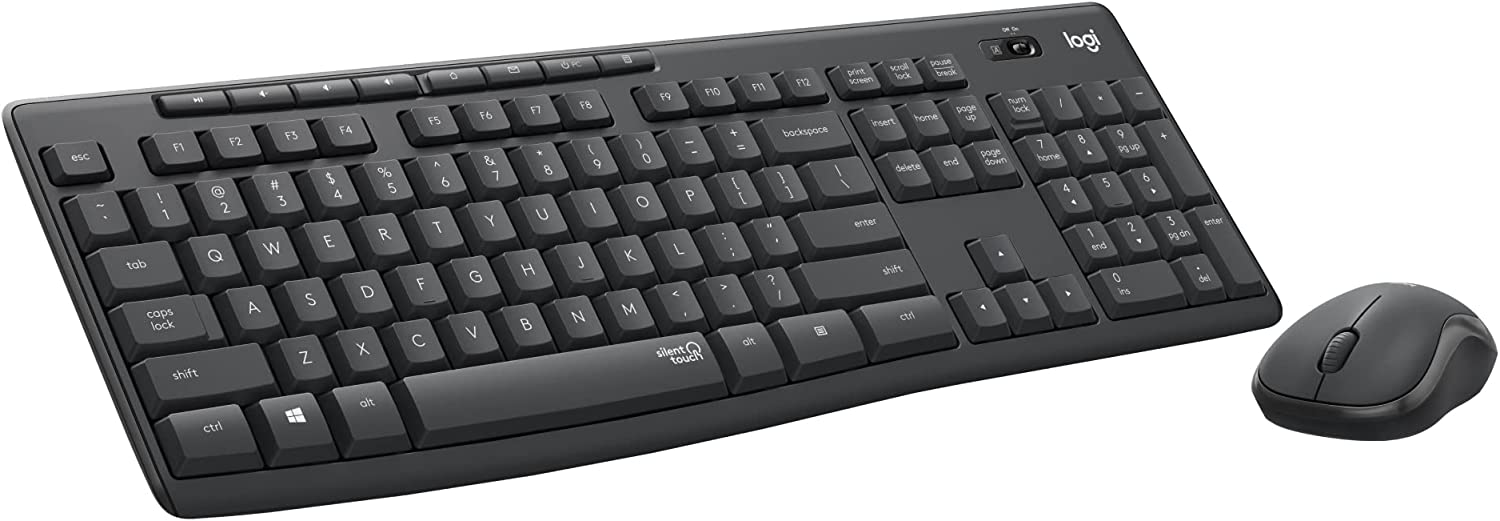Say Goodbye to Office's Click's and Claks's : Discover the Magic of the Logitech MK295!

Unparalleled Comfort and Efficiency: Logitech MK295 Features at a Glance
Imagine a workspace where your keyboard blends perfectly into the quiet hum of productivity. With the Logitech MK295, that's exactly what you get. Utilizing innovative SilentTouch technology, this keyboard significantly reduces noise, making it the best quiet keyboard for the office environment. It allows you to maintain your focus, whether you're crunching numbers on the full numpad or deftly navigating through your tasks with the eight convenient shortcuts.
The Logitech MK295 isn't just about quiet operation; it's designed for performance and comfort too. The contoured and portable shape of this wireless keyboard ensures smooth, precise clicking and pointing on almost any surface. Plus, with a robust 2.4 GHz wireless connection and 10 m WiFi range, you can bid farewell to the clutter of cables on your desk.
The keyboard's design also considers the inevitable office mishaps, boasting a spill-proof feature to safeguard against accidental spills. It's durable, with keys designed to withstand the rigors of heavy use, and the sturdy tilt legs offer adjustable height for optimal comfort.
In addition to the practical features, the Logitech MK295 is committed to sustainability. It is a certified carbon-neutral product, contributing to efforts towards environmental preservation.
And, the cherry on top? The Logitech MK295 provides a 36-month keyboard and 18-month mouse battery life—plus on/off switches. This means you can type away for months without the hassle of changing batteries.
With the Logitech MK295, you're not just choosing a quiet keyboard; you're opting for a sustainable, efficient, and ergonomic solution for all your typing needs.
The Flip Side: Considerations with Logitech MK295
While the Logitech MK295 offers a multitude of features to improve your typing and gaming experience, it's only fair to discuss a few considerations to bear in mind. For starters, although the membrane keys provide a quiet typing experience, they may not offer the tactile feedback and response time that some users, especially gamers, prefer from mechanical keyboards. The absence of mechanical switches may be a downside for those that enjoy a discernible 'click' feeling when a key is pressed.
When it comes to design, the Logitech MK295 has a low profile which, while sleek and portable, may not be as comfortable for extended use as keyboards with a more pronounced tilt or wrist supports. Also, while the keyboard is wireless, providing greater mobility and a clutter-free desk area, remember to check the strength of your WiFi connection. A weak or unstable connection could potentially affect performance.
Finally, take into account that the Logitech MK295 is compatible with Windows and Chrome OS, but compatibility with other operating systems, like MacOS, isn't mentioned. If your system operates on a different platform, you may need to explore other options.
A Premium Keyboard without the Premium Price Tag: Logitech MK295
The Logitech MK295 is an investment in comfort, efficiency, and quiet operation, but it doesn't require a hefty outlay. This whisper-quiet, low-profile keyboard offers exceptional value for its numerous features, including SilentTouch technology, wireless connectivity, robust design, and long-lasting battery life.
But the best part? This amazing keyboard is available on Amazon Prime! This means you can enjoy fast, free shipping and have this incredible piece of technology in your hands before you know it. With Amazon Prime, there's no need to wait weeks to upgrade your office or gaming setup.
Comparing Logitech MK295 with Top Competitors
When considering the best quiet keyboard for the office, it's essential to compare the Logitech MK295 with its top competitors. Let's delve into some key comparisons to help you make an informed decision.
1. Logitech MK295 versus Microsoft Wireless Comfort Desktop 5050
While the Microsoft Wireless Comfort Desktop 5050 also offers a wireless connection, its WiFi range falls short of the Logitech MK295's 10-meter spectrum. The latter's innovative SilentTouch technology stands out as well, offering the same feel of typing and clicking with 90% less noise. The Logitech MK295 also features a full numpad and additional shortcuts that provide an edge in efficient data entry and more comfortable navigation.
2. Logitech MK295 versus Corsair K55 RGB Gaming Keyboard
When compared to the Corsair K55, the MK295 comes out on top with its SilentTouch technology, reducing key noise significantly. Although the Corsair K55 offers dynamic RGB lighting, which may appeal to gamers, it lacks the silent features that make the MK295 the top choice for a quiet office environment. Moreover, the MK295's 36-month keyboard and 18-month mouse battery life drastically surpass the Corsair K55's non-rechargeable battery lifespan.
3. Logitech MK295 versus Keychron K6 Wireless Mechanical Keyboard
The Keychron K6 has a compact design and mechanical keys that may be preferred by some users. However, these mechanical switches result in higher noise levels compared to the Logitech MK295's membrane keys that offer silent features. The MK295 also conquers in terms of battery life, with its 36-month keyboard and 18-month mouse life, compared to the Keychron K6's mere 72-hour battery life.
What Customers are Saying: Real Logitech MK295 User Experiences
The Logitech MK295 has received enthusiastic feedback from a variety of users, with many applauding its silent features and low profile design. Office professionals, in particular, have praised its noise-reducing capabilities, with the membrane keys allowing for quiet typing that doesn't disturb the peace of the workspace. One customer even remarked, "It's like I have my own personal bubble of silence in a busy office. The quiet keyboard keys are a game-changer!"
Gamers too have found an ally in the Logitech MK295. Despite the absence of mechanical switches that are typically preferred for gaming, many users have reported enjoying the seamless and noiseless gaming experience. One user said, "I can game late into the night without worrying about the clicking noise. It’s all about stealth with this keyboard."
The wireless design of the Logitech MK295 has also won over many customers, with one noting, "The strong 2.4 GHz connection is a blessing. I can move around and not worry about wires cramping my style."
Many customers have expressed surprise and satisfaction with the robust build and spill-proof feature of this keyboard. "I've had a few coffee mishaps, but this keyboard has taken it all in stride. The keys are sturdy and still work perfectly," a happy user explained.
In addition to its practical features, users have also appreciated the environmentally-friendly aspect of the Logitech MK295, with one user stating, "A great keyboard that also does its part for the environment. I'm sold!"
Lastly, the impressive battery life has left many customers satisfied. One user summed it up nicely by saying, "I can't remember the last time I changed the batteries. The keyboard and mouse just keep going."
Frequently Asked Questions
How does the SilentTouch technology in the Logitech MK295 keyboard work?
SilentTouch is an innovative technology designed by Logitech to significantly reduce the noise generated by typing and clicking actions. This technology dampens the sound without altering the feel of the keys, preserving the tactile experience of using a traditional keyboard. By using a unique mechanism beneath each key, SilentTouch can decrease the noise by up to 90%, making it a great low-profile, quiet keyboard choice.
Can you tell me more about the Logitech MK295's wireless capabilities?
The Logitech MK295 employs a reliable 2.4 GHz wireless connection, providing a strong, stable link between your keyboard and computer. With a WiFi range of up to 10 meters, you can enjoy greater flexibility and a clutter-free workspace. Plus, the keyboard connects within just 3 seconds using a tiny receiver, making the setup process quick and hassle-free.
What type of keys does the Logitech MK295 have?
The Logitech MK295 features membrane keys, which are known for their quiet operation. These keys are designed to minimize noise, making it a great quiet keyboard for office or shared-space use. While they may not offer the same tactile feedback as mechanical keys, they provide a comfortable, noiseless typing experience perfect for long hours of work or gaming.
How durable is the Logitech MK295 keyboard?
The Logitech MK295 has been built with durability in mind. Its keys are designed to withstand heavy use without compromising on performance. Additionally, the keyboard features a spill-proof design, guarding against accidental drink spills which could otherwise prove detrimental to most keyboards. This resilience extends to its tilt legs, which are sturdy and adjustable for optimal comfort.
What is the battery life of the Logitech MK295 keyboard?
The Logitech MK295 keyboard offers a formidable battery life. The keyboard can operate for up to 36 months, and the accompanying mouse for up to 18 months without needing a battery change. This extended battery life, coupled with on/off switches, means you can go for months without worrying about changing batteries.
Is the Logitech MK295 keyboard eco-friendly?
Yes, the Logitech MK295 keyboard is certified carbon-neutral. This means that it is produced in a way that does not contribute to an increase in carbon dioxide (CO2) in the environment. Choosing the Logitech MK295 not only provides you with a high-quality, silent, and efficient keyboard, but also contributes to efforts towards environmental conservation.
What operating systems is the Logitech MK295 compatible with?
The Logitech MK295 is compatible with both Windows and Chrome OS. It easily connects for plug-and-play simplicity, however, compatibility with other operating systems, such as MacOS, isn't mentioned. If you're using an operating system other than Windows or Chrome OS, you may need to explore other options.
Ready to experience a truly quiet, efficient, and sustainable typing experience? The Logitech MK295 is available for purchase on Amazon, and you can order it with just a single click! Simply tap the 'Buy Now' button at the top of the page to secure this top-of-the-line keyboard for your office or gaming setup. Break free from the noisy typing, cluttered cables, and constant battery changes. Embrace a better way of typing with the Logitech MK295. Click that button now and transform your workspace today!
*This site contains affiliate links. I may earn a small commission through links in this post.